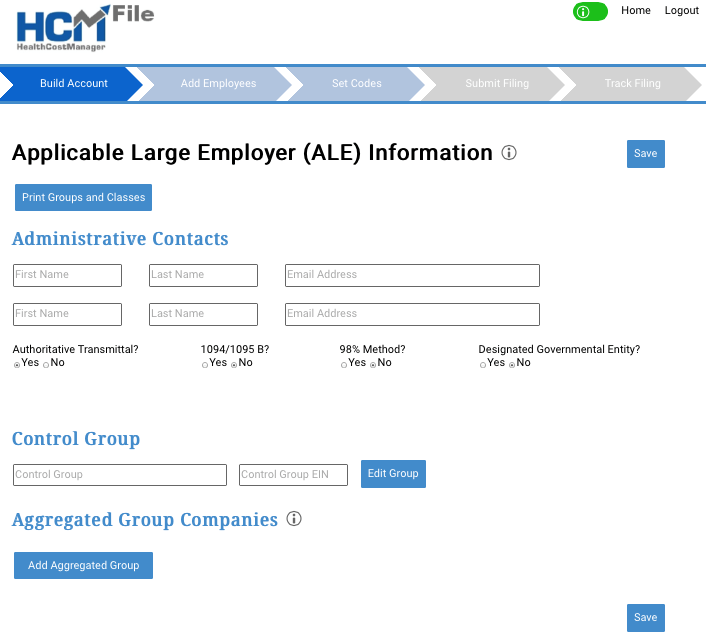On the kick-off call, your Account Manager will complete the Build Account screen (shown below) to set up your account.You’ll want to gather the information below and send it to your Account Manager in advance, or bring it to the kick-off call:
Build Account – Instructions
- The names & emails of 1 or 2 people at your company who will be responsible for your ACA filing and will need access to the HCM portal
- The legal name and FEIN of your company, exactly as it appears on your firm’s tax return
- If the company is filing with the IRS on behalf of other companies with associated tax id’s, then you’ll need the exact legal name and FEIN for each of those associated companies
- Details on your health plan offering’ including lowest cost plans, safe harbors and offer of coverage. If uncertain about these details, your account manager can assist you.
You can see the details of all of the employee classes by printing a classes report which provides class number and needed details when completing the census workbook.You can edit and re-upload your Workbook as many times as necessary prior to filing with the IRS.