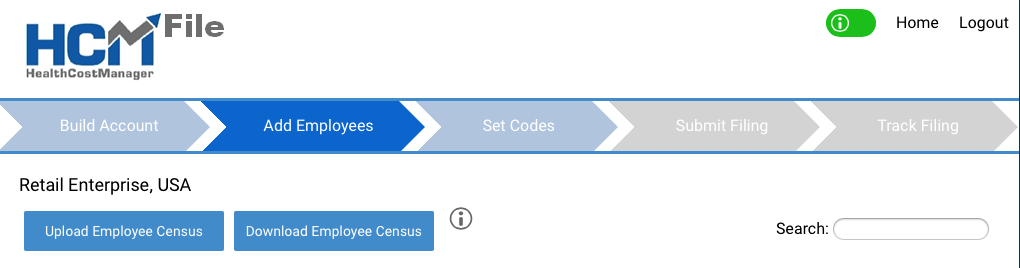Download Census is useful for two purposes
- To start a new years census based on the health plan status of all employees at the end of the previous year
- If the client or account manager is unsure of what employees are in the system
How to Download Your Census
- Go to: file.healthcostmanager.com to access the HCM Portal
- Enter your username and password
- If you forgot your password, you can request a new on the home page
- If you forgot your username, send an email to info@healthcostmanager.com to retrieve it.
Click on the “Add Employees” tab: