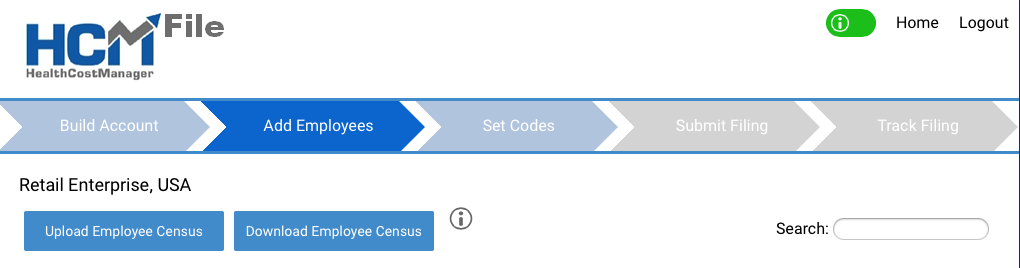To upload your workbook to the HCM Portal:
- Click on the “Add Employees” tab
- Click on the “Upload Employee Census” button and then select the Workbook you want to upload
- Click the “Upload Employee Census” button again
To upload your workbook to the HCM Portal: