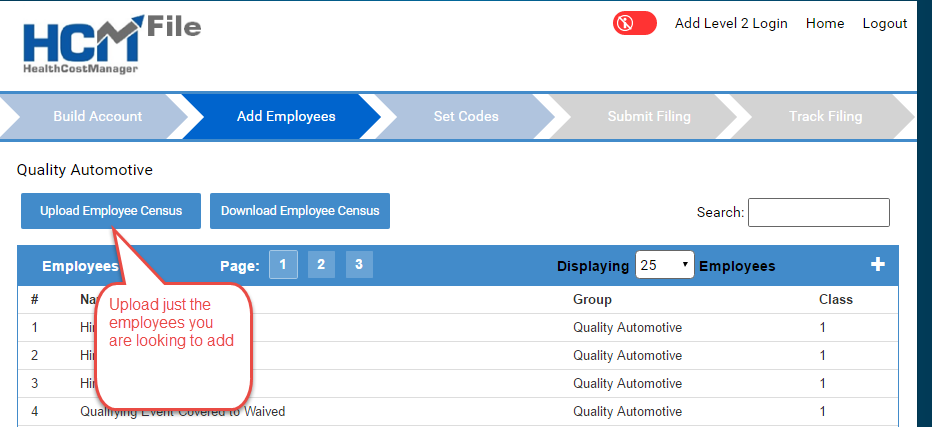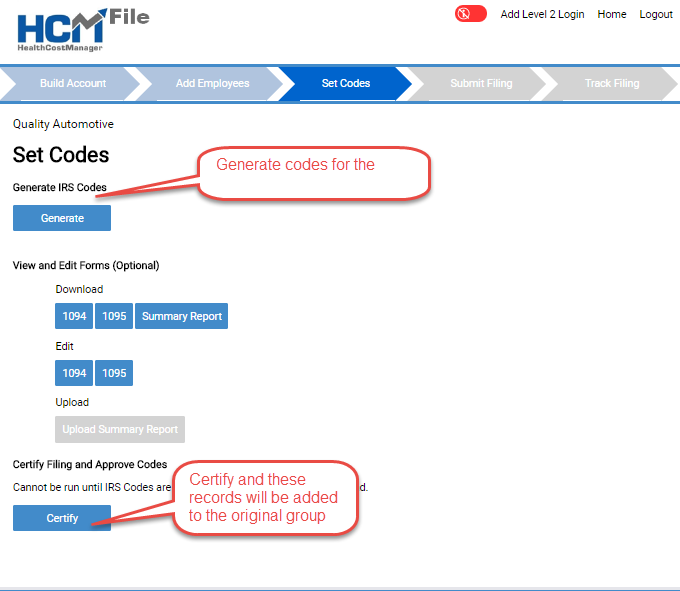If you have employees that were missing from your original set of records certified in the system they can be added later but, preferably before Filing with the IRS. The process is not time consuming but does have a few steps:
- Go to Set up and click on “recertify”
- Click on the “Add Employees” tab and upload a workbook with JUST the employees you are looking to add. Do not include a full census.